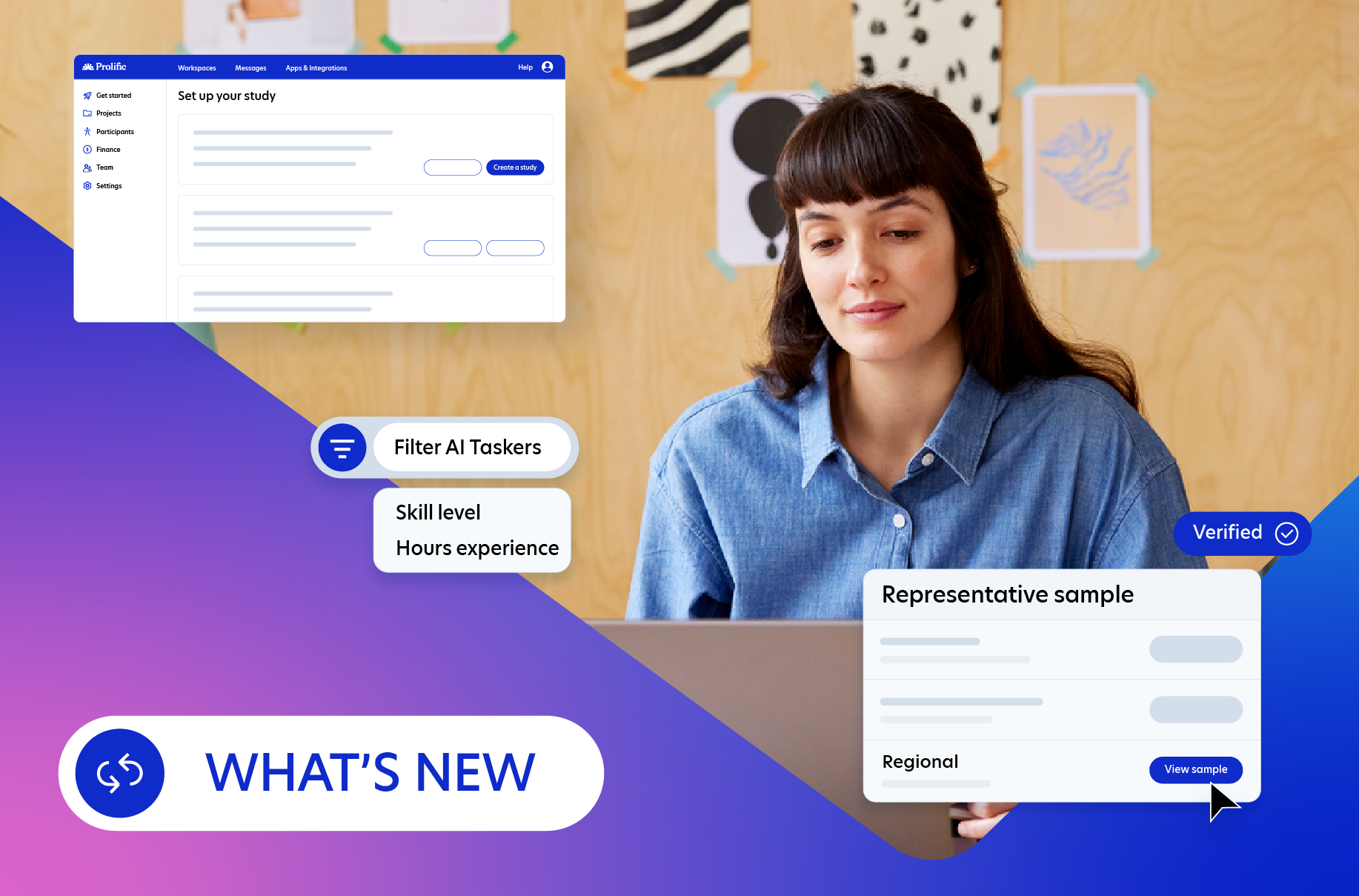A guide to image annotation

Ever wondered how self-driving cars recognize a stop sign? Or how your phone just so happens to know it's you in that selfie? That would be image annotation, something that’s often referred to as the unsung hero of AI. Image annotations turn raw pictures into valuable data that machines can understand, but how does it work?
We look at the field of image annotation and how it’s quietly shaping image recognition, one label at a time.
What is image annotation?
Image annotation is a subset of data annotation and involves adding labels or tags to digital images so it can provide context for AI systems. These annotations can be simple object labels or complex descriptions of actions and relationships. By doing this, we teach machines to “see” and understand visual information, much like we teach children to recognize objects in picture books.
The process goes beyond naming objects however. It can often involve marking specific areas of an image, describing relationships between objects, or even noting emotions and actions. For instance, in a photo of a park, we might label trees, benches, and people, but also note areas of grass, a person sitting on a bench, or indicate that a person is smiling.
Using detailed information like this helps AI systems develop a nuanced understanding of visual scenes. It allows it to make more accurate predictions and decisions based on image data.
Why is it important?
Image annotation is the backbone of computer vision and AI. Without it, machines would struggle to make sense of visual data. It covers a lot of ground across different fields, including:
- Autonomous vehicles, which use it to navigate roads safely
- Healthcare that relies on it for more accurate medical imaging analysis
- Retail employers, who use it to enhance visual search and product recommendations
- Security systems that use it to improve facial recognition
But the importance of image annotation extends beyond these applications. In scientific research, it analyzes vast amounts of visual data—from microscopic images in biology to satellite imagery in environmental studies. Even in an entirely different field, like the entertainment industry, it aids in developing more realistic computer-generated imagery and special effects.
Moreover, image annotation has a central role to play in developing accessible technologies. It helps create systems that can describe images to visually impaired users so digital content is more inclusive.
Our world is only becoming more visual and digital. The ability of machines to understand and interpret images becomes more pressing and necessary. Image annotation is the bridge that connects human visual perception with machine understanding.
How are images annotated?
The annotation process typically follows several different steps, starting with relevant images. This involves choosing a dataset that represents a variety of scenarios the AI will encounter. If you’re training AI to recognize vehicles, you'd need images of cars, trucks, and motorcycles in various lighting conditions, weather, and environments.
Then there’s the choice of appropriate annotation tools, which depends on the type of annotation required. Some tools are better for simple labeling, like assigning categories to whole images. Others excel at complex segmentation tasks, such as pixel-level annotations for medical imaging or autonomous vehicle perception.
Define clear guidelines so there's consistency across all annotators and annotations. Failure to do so can lead to inconsistent data, which may confuse the AI during training. If some annotators label a pickup truck as a "car" while others label it as a "truck," the AI might struggle to classify these vehicles correctly.
Annotating images according to the guidelines is a core part of the process, where labels, bounding boxes, or other markers are added to the images. In a project identifying various types of wildlife, annotators may use bounding boxes to mark birds in flight or animals partially hidden in dense foliage.
Perform quality checks so the annotations meet the required standards of accuracy and consistency. Regular checks help identify any inconsistencies, so adjustments can be made and provide high-quality, reliable data for more accurate AI model predictions.
Refine the process based on results. As patterns emerge or challenges are identified, the process may be adjusted for better outcomes.
Other annotation methods
Annotation can be done manually, semi-automatically with AI assistance, or fully automatically, depending on the task complexity and accuracy requirements.
Manual annotation
Manual annotation involves human annotators labeling images one by one. While time-consuming, it’s a method that often provides the highest accuracy. This is especially true for complex or nuanced tasks.
Semi-automatic annotation
Semi-automatic annotation uses AI tools to assist human annotators. For example, an AI might pre-label obvious objects, leaving humans to refine and add more complex annotations. This approach balances speed and accuracy.
Fully automatic annotation
Fully automatic annotation uses advanced AI algorithms to label images without human intervention. While fast, this method may not be suitable for all tasks. If, for example, you're working on something that requires nuanced understanding or high accuracy, then manual or semi-automatic methods might be more appropriate. These approaches allow for human oversight so the annotations capture subtle details and context that automated systems might miss.
The choice of method depends on factors like the size of the dataset, the complexity of the annotations required, the available resources, and the level of accuracy needed for the project.
Types of image annotation
Different annotation techniques serve various purposes, from simple object identification to complex spatial relationships and contextual understanding. These techniques include:
- Bounding boxes: Drawing rectangles around objects. This is one of the most common types, used to locate objects within an image quickly.
- Polygonal segmentation: Precisely outlining object boundaries. This is more detailed than bounding boxes and is useful when the exact shape of an object is important.
- Semantic segmentation: Labeling each pixel in an image. This provides the most detailed annotation but is also the most time-consuming.
- Landmark annotation: Identifying specific points on objects. This is often used in facial recognition systems or for identifying key points on objects.
- 3D cuboids: Creating three-dimensional bounding boxes. This is particularly useful for applications like autonomous driving, where understanding the 3D space is crucial.
- Line annotation: Marking lines or curves, often for road detection. This is commonly used in mapping and autonomous vehicle applications.
- Point annotation: Placing dots to indicate specific features. This can be used to mark the centers of objects or identify small features.
- Image classification: Assigning one or more labels to the entire image. This is the simplest form of annotation but can be powerful for categorizing large datasets.
The choice depends on the project's needs and the intended AI application. Often, multiple types of annotation are used on the same image to provide a full understanding of its contents.
Use cases of image annotation
Image annotation finds applications across numerous fields, from healthcare and retail to automotive and agriculture. It powers AI systems that enhance medical diagnoses, improve shopping experiences, enable self-driving cars, and optimize crop management, among many other uses.
Healthcare
Annotated medical images aid in disease detection and surgical planning. For example, annotated X-rays or MRI scans can help AI systems identify tumors or fractures, assisting radiologists in making more accurate diagnoses.
Retail
E-commerce platforms use it to power visual search and product recommendations. When you search for a "red dress" on a shopping app, it's image annotation that helps the system understand what constitutes a "red dress" and find relevant products.
Automotive
Self-driving car systems rely on annotated images to navigate safely. These systems need to recognize everything from traffic signs and lane markings to pedestrians and other vehicles in real-time.
Agriculture
Farmers use annotated aerial images to monitor crop health and optimize irrigation. Drones can capture images of fields, which are then annotated to identify areas of pest infestation or water stress.
Security
Surveillance systems use it to enhance facial recognition and detect suspicious activities. Annotated images help these systems learn to identify individuals or recognize unusual behavior patterns.
Social media
It improves content moderation and image search functionalities. When you search for photos of "dogs" on a social media platform, it's image annotation that enables the system to find relevant images.
Robotics
In manufacturing and warehouse settings, robots use image annotation to identify and manipulate objects. This enables them to perform tasks like picking and packing items or assembling components.
Environmental monitoring
Scientists use annotated satellite images to track deforestation, urban growth, or the effects of climate change over time.
Each of these applications relies on large datasets of accurately annotated images to train AI models effectively. As AI continues to advance, it’s likely that even more innovative uses of image annotation across various industries.
Image annotation guidelines
To get high-quality annotations, :
- Provide clear, unambiguous instructions—Annotators should have a precise understanding of what they're looking for and how to label it.
- Maintain consistent labeling practice by using standardized labels and annotation methods across all images in a dataset.
- Make sure all the relevant elements are annotated—Don't overlook small or partially obscured objects that may be important for the AI's understanding.
- Aim for precision, especially in critical applications—In fields like healthcare or autonomous driving, even small inaccuracies can have significant consequences.
- Design guidelines for large datasets that are scalable—The annotation process should be efficient and maintainable even when dealing with millions of images.
- Allow for updates as the project evolves—Be prepared to refine guidelines based on initial results or changing project needs.
- Implement regular quality checks—Consistently review annotations to maintain high standards and catch any systematic errors.
Following these guidelines helps create reliable datasets for machine learning models. It's also important to consider the specific needs of your project. For instance, if you're annotating images for a facial recognition system, you might need very precise landmark annotations around facial features.
On the other hand, if you're annotating street scenes for an autonomous vehicle, you might focus more on accurately identifying and locating different types of objects and road features.
A picture to behold
Remember the quality of your annotations directly impacts the performance of the AI models trained on this data. Investing time and resources in creating high-quality annotations can significantly improve the effectiveness of your AI applications.
Get high-quality multimodal data for AI from Prolific's diverse, vetted participants. Collect rich, accurate feedback across text, voice, image, and video in under 2 hours.
FAQs
How long does it take to annotate an image?
The time required varies depending on the complexity of the image and the type of annotation. Simple labeling might take seconds, while detailed segmentation could take several minutes per image.
For instance, drawing a bounding box around a car in a street scene might take 10-15 seconds, but semantically segmenting every pixel in a complex medical image could take 15-20 minutes or more.
Can AI automate image annotation?
AI can assist in automating parts of the annotation process, but human oversight is often still necessary for ensuring accuracy, especially in complex or nuanced scenarios. Some tools use AI to pre-annotate images, which humans then review and refine. This semi-automated approach can significantly speed up the process while maintaining high quality.
How many images are needed to train an AI model?
The number of images required depends on the complexity of the task and the desired accuracy. Some models may need thousands or even millions of annotated images for optimal performance.
For a simple classification task, you might need a few thousand images per class. For more complex tasks like object detection in varied environments, you might need tens or hundreds of thousands of annotated images.
What skills are needed for image annotation?
Good attention to detail, patience, and consistency are crucial. Familiarity with annotation tools and domain-specific knowledge can also be beneficial. For example, someone annotating medical images would benefit from understanding anatomy, while someone annotating street scenes for autonomous vehicles should be familiar with traffic rules and road features.
How is the quality of image annotations measured?
Quality is often assessed through inter-annotator agreement, cross-validation, and comparison with gold standard datasets. Regular quality checks and feedback loops help maintain high standards. Some projects use metrics like Intersection over Union (IoU) for bounding box annotations or Mean Average Precision (mAP) for object detection tasks to quantify annotation quality.
What are the ethical considerations in image annotation?
Ethical considerations include protecting privacy in images containing people, ensuring diverse representation in training data to avoid bias, and considering the potential misuse of annotation data. It's also important to ensure fair working conditions for annotators, especially in crowdsourced annotation projects.
How does image annotation differ from image labeling?
Image labeling typically refers to assigning one or more tags to an entire image, while image annotation often involves more detailed tasks like drawing bounding boxes, segmenting objects, or identifying specific points within an image. Annotation generally offers more granular information about the image content.