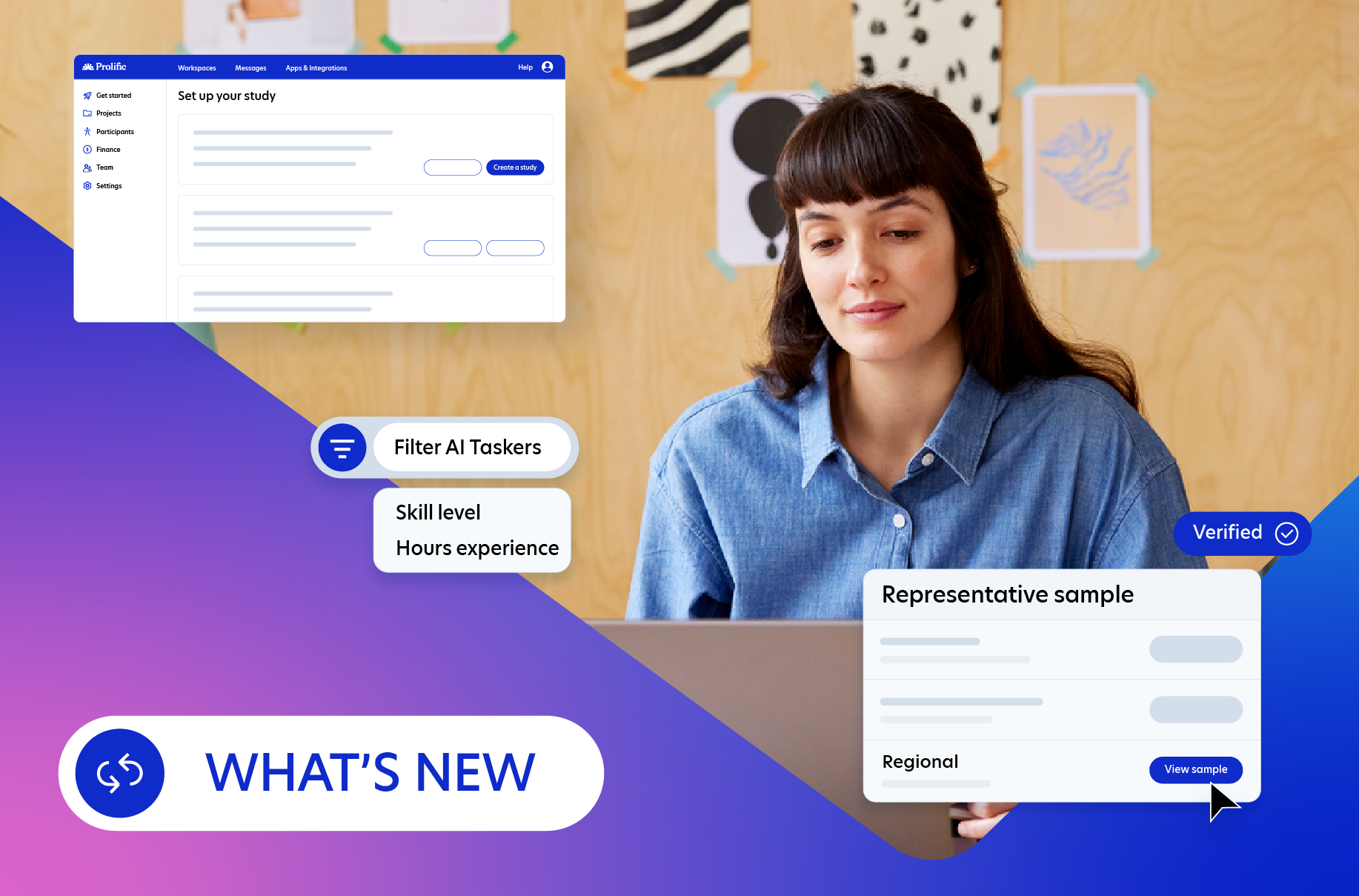A guide to video annotation

Video annotation is taking off in research areas like machine learning, behavioral studies, and data analysis. It adds labels, tags, or descriptions to videos to help computers make sense of what they're "seeing". If you're a researcher working with visual data, behavior tracking, or AI development, getting to grips with video annotation could open up exciting new possibilities for your studies.
What is video annotation?
Video annotation forms part of data annotation and is the process of labeling and describing what's happening in video footage. Imagine you're studying participant behavior in a psychology experiment. You might point out gestures, facial expressions, or interactions. That's essentially what video annotation does, but in a way that machines can understand.
Annotators use software to go through videos frame by frame, marking objects, actions, or events. They might draw boxes around study participants, trace the outline of behaviors of interest, or add text describing what's happening. This creates a layer of information on top of the video that helps computers make sense of what they're "seeing."
Why is it important?
Video annotation is an important aspect of AI development and machine learning. Here's why it matters:
Teaching machines to see
Just like we learn to recognize objects and actions by seeing them repeatedly, AI needs plenty of examples to learn from. Annotated videos provide these examples, helping machines understand the visual world.
Making AI smarter
The more accurately we label videos, the better AI becomes at recognizing objects and patterns on its own. High-quality annotations give AI systems a solid base to work from and make sense of new visual info more easily.
Powering new technology
Self-driving cars, security cameras that can spot suspicious activity, or apps that can analyze your tennis serve—all these rely on AI that's been trained on annotated videos.
Unlocking video content
With proper annotation, we can search video content almost as easily as we search text. Imagine being able to find every scene in a movie where someone smiles, without watching the whole thing. That’s the benefits of video annotation in action.
Improving research
Scientists use video annotation to study everything from animal behavior to how diseases progress. It helps them organize and analyze visual data more effectively.
How is video annotated?
Video annotation goes beyond simply watching and noting down details. It requires a more advanced level of involvement:
- Getting the video ready: This might mean converting the video to the right format or splitting long videos into manageable chunks.
- Choosing the right tools: Annotators choose software that fits their needs. Some tools are free and open-source, while others are more advanced (and often more expensive).
- Setting the rules: Before starting, decide what needs to be labeled and how. This helps make sure everyone's on the same page.
- The detailed, hands-on work: Annotators go through the video frame by frame, adding labels as they go. This could mean drawing boxes around objects, tracing outlines, or marking specific points.
- Using some shortcuts: Many tools can automatically track objects between frames, which saves a lot of time.
- Checking the work: Regular quality checks help guarantee accuracy. Often, multiple people will review the annotations.
- Wrapping it up: Once everything's labeled, the annotations are exported in a format that computers can understand and use.
Every step helps AI get the best possible data to learn from, and that attention to detail really pays off when it comes to the accuracy of the final results.
Types of video annotation
There's more than one way to annotate a video. The method you choose often depends on what the annotations will be used for:
- Bounding boxes. These are rectangular boxes drawn around objects. Think of it as putting a frame around something you want to point out.
- Polygonal annotation. This is for when you need to trace the exact shape of an object, like outlining a car or a person.
- Semantic segmentation. Every single pixel in the frame is involved with semantic segmentation. It's detailed and used for tasks that need an in-depth understanding of the entire scene.
- Keypoint annotation. This is about marking specific points, like the joints on a person for pose estimation.
- 3D cuboid annotation. Used for labeling three-dimensional objects, 3D cuboid annotation is particularly useful for something like self-driving car development.
- Time-stamped events. These involve noting when specific actions or events occur in the video timeline.
- Text annotation. Sometimes, adding descriptive text is the best way to provide context or extra information.
Use cases of video annotation
Video annotation isn't only limited to the tech industry. It's widely applied across various fields, including healthcare, autonomous driving, retail, and entertainment. Its versatility highlights its importance for improving processes while enhancing automation and driving innovation in many industries.
Autonomous vehicles
Self-driving cars use video annotation to learn the rules of the road. They're trained to spot everything from traffic signs to pedestrians. The aim of video annotation is to make cars smarter and safer, potentially changing how we travel forever.
Security and surveillance
Video annotation helps security systems be smarter. It's used to train cameras to spot unusual behavior or recognize faces so surveillance is more effective. But it also raises some privacy concerns that need careful consideration as it’s essentially monitoring people’s actions.
Healthcare
Surgeons use video annotation to analyze and improve techniques. It's also helping spot early signs of diseases in scans and has the potential to save lives through quicker, more accurate diagnoses.
Sports
Coaches use video annotation to up their team’s game. They're breaking down player movements, analyzing rival team strategies, and spotting areas for improvement. It's changing how athletes train and compete, bringing a whole new level of precision to sports.
Retail
Now it’s possible to search for products by taking a picture, thanks to video annotation. It's also powering visual search in shopping apps, helping customers find what they want faster. Think of it as a smart personal shopper in your pocket.
Entertainment
Video annotation is changing how we experience movies and TV. It's creating smarter recommendation systems that understand your taste, often seen on streaming platforms like Netflix, Apple TV, and Amazon Prime Video. It's shifting the narrative for content creators and viewers alike.
Manufacturing
On factory floors, video annotation is keeping a watchful eye. It's helping spot defects on production lines, ensuring quality control, and even predicting when machines might need maintenance. The tech is boosting efficiency and reducing waste in manufacturing processes.
Wildlife conservation
Scientists are turning to video annotation to track and protect wildlife. They're monitoring animal behaviors, tracking migration patterns, and even counting endangered species. It’s giving us unprecedented insights into the natural world, helping conservation efforts worldwide.
Education
Teachers are creating lessons where students can click on objects for more information, potentially making complex topics easier to grasp and turning passive watching into active learning. Education is becoming more engaging and personalized.
Augmented reality
AR apps benefit from enhancements thanks to video annotation. It's helping these apps recognize real-world objects and overlay digital information. From trying on virtual clothes to seeing how furniture fits in your room, this tech is blurring the lines between digital and physical worlds.
Video annotation guidelines
To keep everything consistent and high-quality when annotating videos, it's important to follow some guidelines:
- Know your goal: Be clear about what you're trying to achieve with the annotations.
- Be consistent: Use the same labels and methods throughout the project.
- Be detailed: Provide specific instructions on how to handle complicated situations, like partially hidden objects.
- Set standards: Define what "good" looks like for your annotations.
- Choose wisely: Pick annotation tools that fit your specific needs.
- Check your work: Regularly review annotations for quality.
- Consider the environment: Think about how aspects like lighting or camera angles might affect annotation.
- Stay ethical: Have guidelines for handling sensitive content or personal information.
- Keep records: Document your process and any decisions made along the way.
- Think across frames: Provide guidance on maintaining consistency as objects move through the video.
Challenges in video annotation
Video annotation comes with its fair share of challenges. It's often time-consuming, especially when working with complex videos. Keeping consistency across a team of annotators can be tricky too. Everyone needs to be on the same page about what to label and how.
Some technical hurdles crop up regularly. Partially hidden objects or fast-moving items can be tough to annotate accurately. And when you're doing the same task for hours, fatigue sets in, potentially leading to mistakes. Sometimes, it's not even clear how something should be annotated and requires a judgment call.
As projects scale up, managing large amounts of data becomes a real challenge. The tools themselves can be limiting, not always having all the features you might need. Privacy concerns are also an issue, particularly when annotating videos with people in them. And with technology constantly advancing, annotation methods need to keep evolving too. It's a field that keeps you on your toes.
Watch the video
From teaching AI to enhancing research, video annotation it's becoming essential across many fields and changing how we understand visual data. While there are challenges to overcome, the benefits are clear. As technology advances, quality video annotation will remain central to unlocking new possibilities in AI development and research.
Get high-quality multimodal data for AI from Prolific's diverse, vetted participants. Collect rich, accurate feedback across text, voice, image, and video in under two hours.
FAQs
How long does it take to annotate a video?
It varies. A minute of video could take anywhere from half an hour to several hours to annotate, depending on how detailed you need to be and the complexity of the video.
Can computers do video annotation automatically?
Not entirely, at least not yet. There are AI-assisted tools that can speed the process up, but for most complex tasks, humans are still involved.
What skills do you need for video annotation?
A keen eye for detail, patience, and the ability to follow instructions are key. You'll also need to be comfortable with computers and annotation software.
How do you know if video annotations are good?
There are a few ways: having multiple people annotate the same video and comparing results, checking against "gold standard" annotations, and getting feedback from the people who will be using the annotated data.
What's the difference between annotating images and videos?
Video annotation takes the complexity of image labeling and adds the dimension of time. You're dealing with moving objects, changing scenes, and evolving actions, which significantly increases the challenge and intricacy of the task.
How do you handle privacy in video annotation?
It's a concern. Techniques include blurring faces or license plates, getting proper consent, and having strict rules about data storage and access.
Can just anyone do video annotation?
While many projects use crowdsourcing for video annotation, it's important to have clear guidelines and quality control measures in place.
What file formats are used for video annotation?
Common formats include JSON, XML, and CSV. The choice often depends on what the annotation tool uses and what the AI system that will use the data needs.
How do you annotate 3D or 360-degree videos?
These require specialized tools and can be more complex than standard 2D video annotation. It often involves working with multiple viewpoints or 3D space representations.
How often should annotation guidelines be updated?
It's a good idea to review them regularly, especially when starting new projects or when you notice recurring issues. Feedback from annotators and data users can also prompt updates.